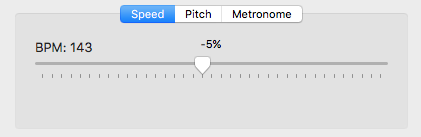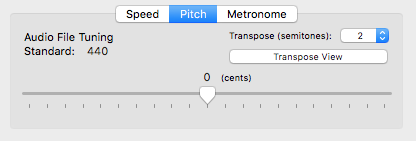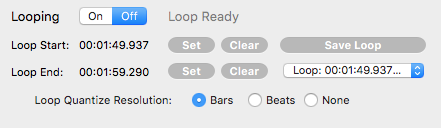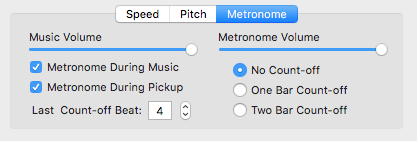The TuneLings Audio Player
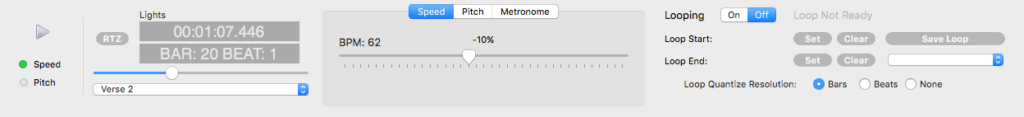
The TuneLings application’s audio functionality works on any audio file, with or without a TuneLing to match it. This makes it useful as a play-along practice or transcription tool for any musician or singer, on any instrument – for free! The TuneLings Media Library shows all the audio files that you have, with or without TuneLings.
TuneLings Media Library
To add a song to the library, just drag it from iTunes or your desktop into the bottom section of the Media Library window, seen in the illustration to the right. If there is a TuneLing already available for that song, a “Buy TuneLing” button will appear beside the song name to let you know you can get that TuneLing right away.
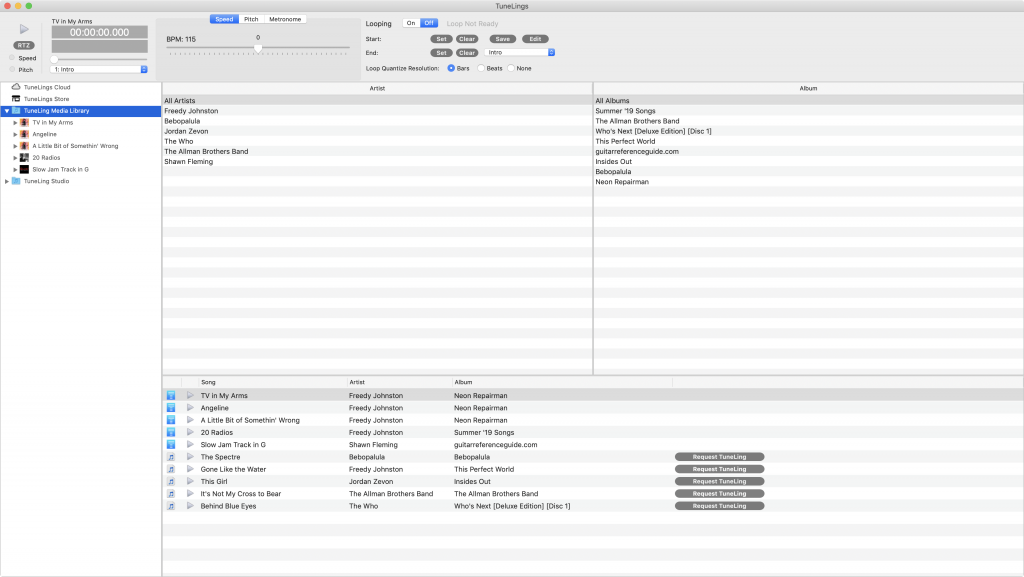
Without a TuneLing, you can still…
- Play any audio file in most common formats (such as MP3, AAC, WAV, and AIFF).
- Speed up or slow down playback without affecting pitch.
- Change the pitch of the file in fine increments (cents) , so you can retune the song to match your instrument, instead of retuning your instrument to match the song.
- Change the pitch of songs in whole semitones, so you can transpose the song into a different key. It will preserve the fine tuning of pitch as well, when retuned in semitones. Your pitch change settings will be automatically recalled the next time you play the file.
- Create and store any number of loops, so you can practice a specific portion of a song repeatedly.
With a TuneLing, you can also…
- Use the amazing interactive features of a TuneLing! Click here to see them.
- Having a TuneLing will also enable the Metronome features, to provide a “click track” for the song, which can contain:
- One click per beat (or sub-beat) of the song
- Clicks for “pickup” (incomplete) bars, at the beginning of a song
- Clicks for whole bar “countoffs”, to help you start the song precisely
- “Quantize” the boundaries of your loops to whole beats or whole bars, so it’s simple to make loops that are easy to play along with.
- See the average speed of your song expressed in BPM (Beats Per Minute)