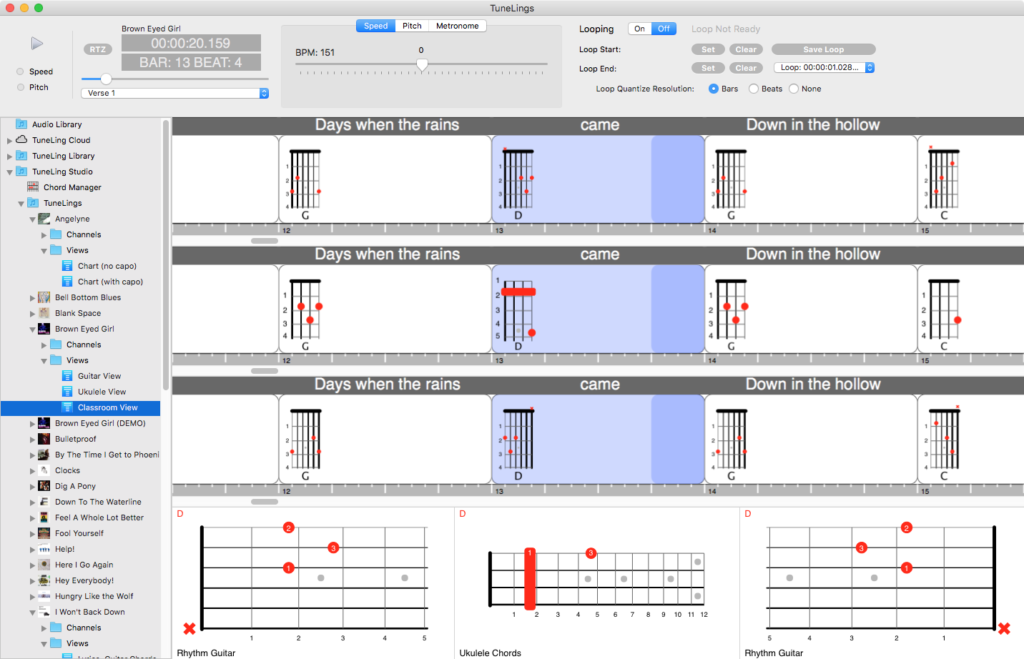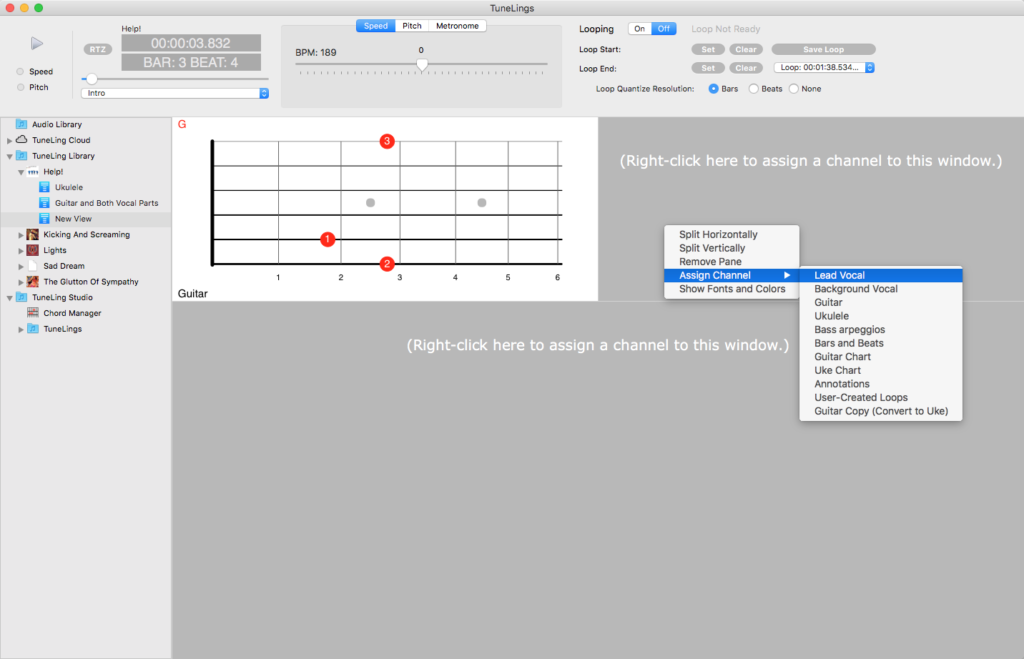Learning With TuneLings
Visual Learning
The TuneLings Application is a powerful, easy-to-use playalong learning tool for musicians at any level. Currently, all types of fretted, stringed instruments (guitar, ukulele, bass guitar, etc.) are supported. You learn the song by playing along with its original recording – not some “sound-alike” or synthesized version.
The entire visual presentation is animated, and perfectly synchronized to the music, so you never have to take your hands off your instrument to adjust what you’re seeing – it’s always in the right place.
There are many options to enhance the interactive experience and make it work exactly the way you want it to! (Lefties, take note: you can switch between right-handed and left handed display with a single mouse click.) Almost every option is controlled by right-clicking (or CTRL-clicking) on the part of the display to be modified, and selecting from intuitive contextual menus.
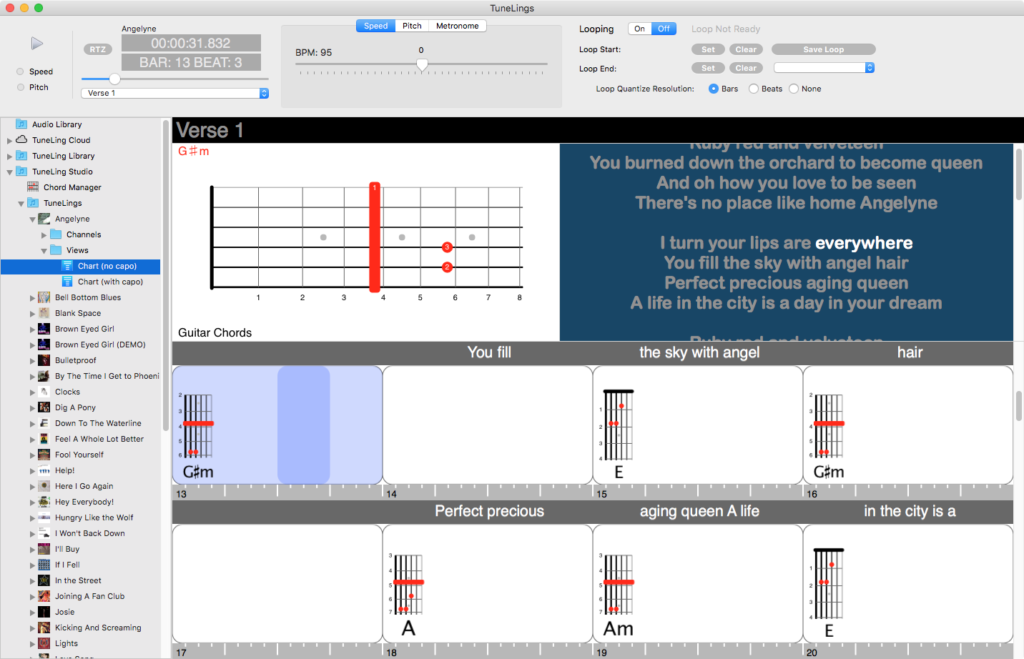
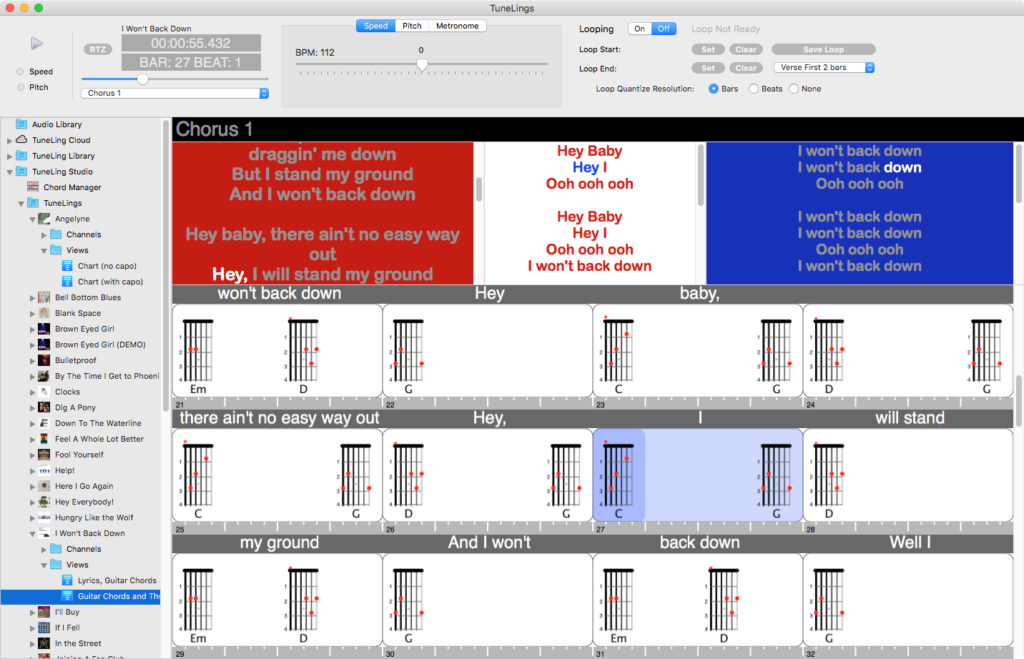
Views, Panes, and Channels
The visual presentation of a TuneLing is customized via “Views“. A TuneLing can have any number of Views, but will always have at least one. It is always possible to create new Views, for any purpose. A View is a rectangle containing smaller rectangles, called “Panes“.
A TuneLing’s musical information is organized as functional “Channels“. There will always be at least a few Channels (minimally three or four), but there’s no limit to that number – some TuneLings will have many. Each Channel contains a single type of information, such as guitar chords, ukulele chords, lyrics, or rhythmic timing.
Each Pane in a View is assigned a single Channel of information to display, and each Pane can be customized to present that channel in different ways, to accommodate user needs.