Channel 13 – Adding Loops
UPDATED Information about this video:
- Loop names can now be edited by users, not just authors. We’ve added the Edit button beside the other Loop controls, which will bring up a list of existing Loops in a window. From this user interface, Loop names can be edited, and they can be deleted, by anyone.
Important new authoring information about Loops was covered in the previous video about Annotations, since the new Annotation features essentially give you a lot of meaningful Loops “for free” – almost no effort required.
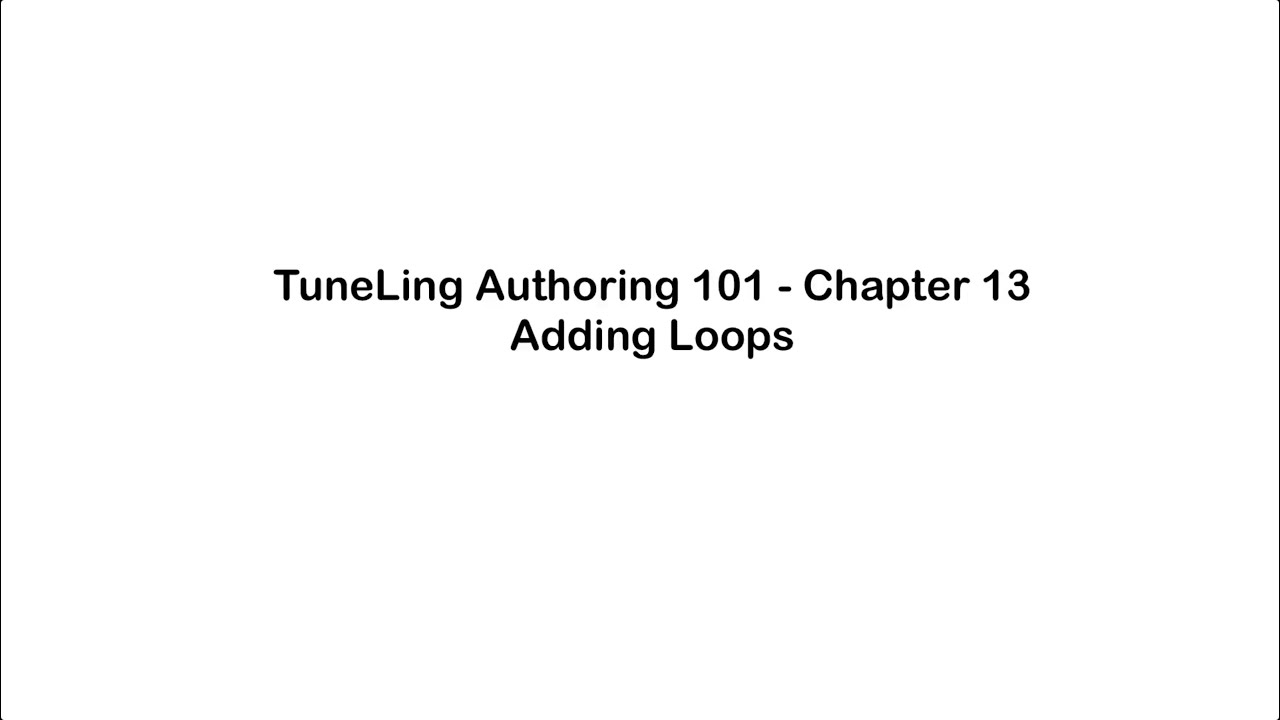
Ready for the next chapter? Click here to get to it!